What is Backup and Replication and Why is it a Necessity for Your Business?
Written By: Dan Hernandez
1. What is Data Backup and Replication?
In the digital era, the safety of your business information is paramount. Two key strategies that safeguard your data are backup and replication.
Backup refers to creating copies of data stored in primary storage to secondary storage mediums. This can include disk-to-disk backup or online backup. These backups can be periodic or continuous, based on your business needs. Backups ensure that even in case of data loss, your data can be recovered from these secondary copies.
Replication, on the other hand, mirrors the data stored on a server to another server, typically in real-time. Data replication involves making an exact copy of data from one location (source) to another (destination). This is a key step for ensuring quick and easy resumption of operations in case of server downtime.
While both strategies are involved in data protection, they're not interchangeable and serve different purposes in ensuring business continuity.
2. The Crucial Differences Between Backup and Replication
Though both processes are aimed at data protection, the difference between these two is significant.
A backup creates an archive of data at a specific point in time. It’s a snapshot, saved and stored away from the original data. This backup data can be used to restore systems to the state they were in when the backup was taken.
Data replication, however, is about maintaining an exact copy of data across two or more locations in real-time. When new data is written to a primary location, the replication process ensures this data is replicated to a secondary location almost instantly. This means that if your primary storage fails, you have an up-to-date copy ready to take over immediately.
These two approaches are complementary, with each serving a distinct purpose in your disaster recovery plan.
3. Why is Backup and Data Replication a Necessity for Your Business?
Backup and replication serve as the lifeline of your business when disaster strikes. Having a comprehensive backup and replication strategy protects your business operations and critical data from malware attacks, server downtime, and other potential threats that can harm your business.
The potential for data loss is a constant threat to modern businesses. By leveraging both backup and replication strategies, your business is better protected from anything and everything that can harm your critical data and applications.
Backup ensures that your data is saved and can be restored to a point in time before the data loss event. On the other hand, replication ensures a quick and easy resumption of operations with minimal downtime. This level of continuity is vital for business operations.
4. The Role of Data Backup and Data Replication in Disaster Recovery
In the realm of disaster recovery, backup and replication play key roles. Data backup allows you to restore systems and data to a specific recovery point. This is especially beneficial when dealing with situations like malware attacks, where data may need to be restored to a state before the attack took place.
Data replication, on the other hand, is beneficial for situations where quick recovery time is essential. In case of a server failure, having a replicated server means that business operations can continue with minimal interruption. This is particularly crucial for mission-critical applications and processes that your business needs to function.
When used in tandem, these strategies provide a comprehensive approach to business continuity and disaster recovery.
5. Case Study: Leveraging Backup and Replication for Business Continuity
To illustrate the importance of backup and replication, let's take the case of a mid-sized e-commerce business.
They were diligent in backing up their data periodically. One day, a ransomware attack compromised their servers, encrypting all their data. Thanks to their backup strategy, they were able to restore their data from the latest backup. However, the restoration process took several hours during which their website was down, leading to a significant loss in sales.
Following this incident, the company implemented a replication strategy, using a cloud-based or hosted server. When they suffered another attack a few months later, they were able to quickly switch to the replicated server. This allowed them to maintain business operations with minimal disruption while they worked on restoring their primary server.
This real-life example illustrates the importance of both backup and replication in ensuring business continuity.
6. Conclusion
In conclusion, backup and replication are not only essential but complementary in maintaining business continuity and ensuring a robust disaster recovery plan. While backups help you restore systems and data to a specific point in time, replication enables real-time data available for the quick resumption of operations in case of server downtime.
By understanding the difference between backup and replication and implementing both in your business, you can protect your mission-critical data and operations from potential threats, ensuring your business is adequately protected from anything and everything that can harm it. Implementing a solid IT infrastructure that includes both backup and replication is no longer an option but a necessity in today's digital age.
7. Frequently Asked Questions
1. What's the difference between backup and replication?
Backup involves creating copies of data at a specific point in time, whereas replication involves creating real-time copies of data from one server to another.
2. Why are backup and replication necessary for a business?
Both backup and replication help protect businesses from data loss due to unforeseen circumstances such as server downtime, malware attacks, or other incidents that may cause data loss.
3. Can I use data replication instead of backup?
No, data replication and backup serve different purposes and they’re not interchangeable. While replication helps in the quick resumption of business operations, backup ensures data can be restored to a previous state.
4. What is a disaster recovery plan?
A disaster recovery plan is a documented process or set of procedures to recover and protect a business's IT infrastructure in the event of a disaster.
5. How often should I back up or replicate my data?
The frequency of backup or replication depends on the business needs, the nature of the data, and the risk associated with data loss.
PCS is a world-class leader in protecting data & identity for businesses and non-profits. We provide a critical service to businesses and non-profits by managing cybersecurity risks, including ransomware, crypto walkers, phishing emails, and other evolving cyber crimes. See how IT services can benefit your company.