5 Signs You’re Looking at an Email Scam
We can all recall the infamous email scams which have become an integral part of our culture, from the foreign lottery scam to being a mystery shopper and especially the Nigerian Prince con. While we may now find these cons amusing, they still manage to make money by deluding unsuspecting or vulnerable victims.
Cybercriminals will play on your emotions by sending fraudulent emails that look like they are from a legitimate source, such as an organization or colleague. These are all examples of phishing scams that use social engineering to deceive people. The email might ask you for personal account information, including passwords, and suggest opening malicious attachments that can infect computers with malware or viruses. Keep your guard up!
Today's email scams have reached a new level of sophistication, with expertly crafted ruses designed to fool even the most astute observer into believing it is their bank or Google inquiring for sensitive information. Don't be fooled; protect yourself from potential threats!
Don't let yourself fall victim to cyber-attacks by learning the warning signs and what measures you can take when presented with these types of online scams. With this knowledge, you can help to protect yourself and your information from malicious intentioned actors.
1. The email wants to cause fear
Phishing emails often aim to provoke panic in their recipients, and this tactic has become even more widespread since the COVID-19 pandemic. You may receive an email with a nefarious message claiming that your account was hacked and that you must verify it by submitting your login credentials; don't fall for this scam! Always be on alert when there's a major global event or crisis occurring, as cybercriminals use such scenarios to prey on people's fears.
Cybercriminals are banking on you being too overwhelmed or distressed to think logically. Thus, it is important that before taking any action, one takes the time to evaluate what is being asked for and attempts to view it from a rational standpoint instead of an emotional perspective. Although this may be difficult to do in the moment, proper cyber security training can assist in teaching these critical skill sets.
2. There's Something "Off" About the Email Address or the URLs
At first glance, a phishing email can seem legitimate with its seemingly real address. However, if you take the time to analyze it carefully and compare it to trusted sources such as your known contacts or official domains of companies, then you'll realize that they are attempting to fool you by using "false" addresses like "@mail.amazon.buy" rather than "@amazon.com." Don't be deceived; stay vigilant and investigate any suspicious emails!
As a part of a phishing scam, malicious links are often embedded in the content of an email, to make it seem like it's from a legitimate website. To protect your business, pay attention to all URLs and hover over them one by one before clicking on any link. Acquiring familiarity with what looks real and what is fake can help safeguard your company against suspicious emails.
3. It Comes With an Attachment
If you receive an unfamiliar email with a link or attachment, it's time to be on alert. Legitimate companies don't typically send people unsolicited attachments so if the sender is not familiar, delete the message immediately and get in touch with your IT department for further guidance. Don't risk opening something that looks suspicious, and contact help before any harm can come!
To protect your PC and network from malicious viruses, or Trojans, it is essential to scan any files you receive with antivirus software. Even if the attachment appears trustworthy, always run a virus check for extra protection. Furthermore, if this attachment was sent by someone in your network circle, connecting with them first may be the best way to save everyone's data so it's not at risk of being infected.
4. The Email Is Unprompted
If you receive an unexpected email asking for personal information, be wary. Cybercriminals go to great lengths to make their emails look authentic by copying certain details from the person they are impersonating. If there's something unusual about it that does not align with what you'd expect from a legitimate source, it is likely an indication of fraud. Exercise caution and do your research before sharing any sensitive data!
As a customer, your information should already be in the company's database, so they won't likely need to ask for it again via email. However, if you're still uncertain and want to be absolutely sure, contact the business using their saved phone number or website link instead of clicking on any links from the suspicious emails. That way you'll avoid being rerouted to wherever hackers may potentially lead you!
5. The Email Has Poor Spelling and Grammar
Examining the numerous phishing emails circulating online, it is evident that cybercriminals are poor writers. Poor grammar and spelling will often give away a fraudulent email. This is something you'll rarely find in trustworthy businesses since their emails usually go through strict peer reviews prior to being sent out. Furthermore, these mistakes are easily detectable and can instantly raise suspicions about an unexpected message or offer.
Cyber-criminals are increasingly using phishing scams to target those who may not be aware of their tactics. Therefore, it is important that you know the signs of a scam and remain vigilant when faced with an unexpected email. In this article, we have outlined five key indicators so you can prevent yourself from becoming a victim of these scammers. Always remember: if something appears too good to be true then it most likely is! When in doubt about any emails' authenticity, reach out for help from your IT department or MSP before clicking on anything suspicious.
PCS is a world-class leader in protecting data & identity for businesses and non-profits. We provide a critical service to businesses and non-profits by managing cybersecurity risks, including ransomware, crypto walkers, phishing emails, and other evolving cyber crimes. See how IT services can benefit your company.